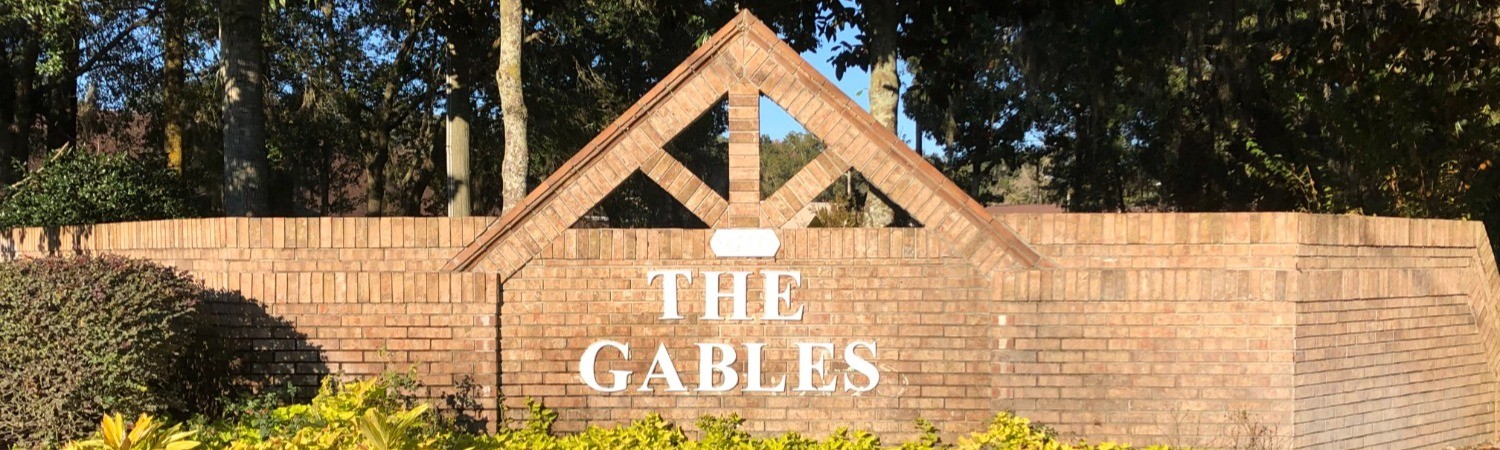Gables Auto Gates
Open either of the two Gables Entrance Gates in one of three ways:
1) Opening the right lane Owners Gate using a MicroPlus Transmitter provided by the Gables
Management. Remote Operation instructions are attached.

- To open the Guest Gate, enter your assigned Directory Number which will call the assigned phone number. Alternately, a guest can scroll through the Directory of names by pressing the "A" if searching from the beginning of the alphabet or "b" from the end of the alphabet to find their person of interest, assuming the name was published in the Directory
- When the person assigned to the Directory number receives a call from the Gables Gate Call Box 352.371.2223, they can have a dialog with the person initiating the call. Based on the conversation, the person receiving the call presses # to Deny entrance or press 9 to open the Guest Gate allowing the person to proceed.
3) Use an Entry Code assigned to one of the two gates. These codes are reserved for Gable community vendors (i.e., trash, cable company, Postal Service, delivery trucks) and emergency services who do not live as a resident in the Gables Community.
The MicroPlus Transmitters use an A23 12 Volt battery. The attached document explains how to replace a weak or dead battery
Send all questions and requests to [email protected]
| File | Uploaded | |
|---|---|---|
Pages
- Home
- Announcements
- Problem or Issue Notification
- Gables Calendar
- Gables Documents
- Gables Unit Leasing Requirements
- Short Term Rental Program
- The Gables Condominium Assoc Docs
- Rules and Regulations of The Gables
- Frequently Asked Questions (FAQ)
- Gables Insurance
- 2023 Gables Insurance
- 2024 Gables Insurance
- Clubhouse Rental
- Clubhouse Rental Overview
- Clubhouse Rental Documents
- Gables Gate Systems
- Gables Auto Gates
- Gables Pedestrian Gates
- Gables Board Of Directors
- Gables Board Members
- Contact Board Members
- Board Of Directors Certification
- BOD Legal Documentation
- Active Leases
- Active Short Term Rentals
- Current Estoppels
- Legal BOD
- BOD Legal Old
- Turner OConnel Kozlowski
- Gables Current Owner Roster
- Notice/Minutes of BOD Meetings
- BOD Archive 2011 - 2020
- BOD 2021
- December 14 2021 BOD Meeting
- December 1 2021 Annual Meeting
- BOD 2022
- November 21, 2022 Annual Homeowners
- August 4 2022 BOD Meeting
- March 29, 2022 BOD Meeting
- February 22, 2022 BOD Meeting
- January 25, 2022 BOD Meeting
- BOD 2023
- December 12, 2023 BOD Meeting
- November 28 2023 BOD Meeting
- November 14, 2023 Annual Homeowners
- July 11, 2023 BOD Meeting
- May 26, 2023 BOD Meeting
- March 30, 2023 Special Assessment
- March 21, 2023 BOD Meeting
- March 16, 2023 BOD Meeting
- January 23, 2024 BOD Meeting
- February 27, 2024 BOD Meeting
- April 1, 2024 BOD Meeting
- June 4, 2024 BOD Meeting
- July 22, 2024 BOD Meeting
- September 9, 2024 BOD Meeting
- November 25, 2024 Annual Meeting
- Financials
- 2025 Budget Workshop
- Approved Budget 2024
- 2024 Budget Workshop
- Approved Budget for 2023
- 2023 Reserve and Budget Discussion
- Approved Budget for 2022
- Year End Financial Statement 2021
- Financials for Years 2017 - 2021
- Accounting Review and Audit Reports
- Tax Returns 1120-H
- Gables Contracts
- Contracts